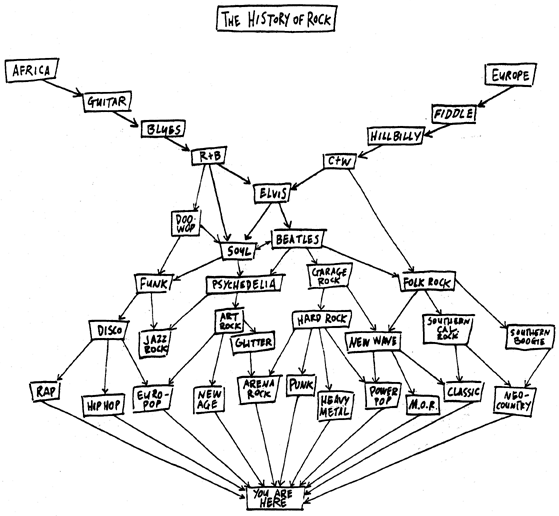
This document is also available in Word 97 format.
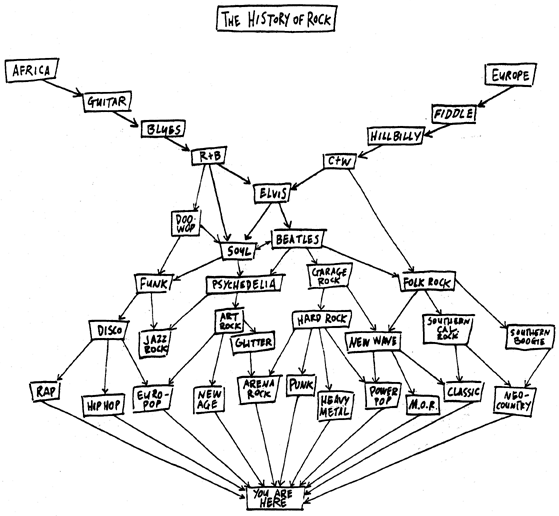
Phillip Wherry
Douglas Austin
February 16, 1992
Revised: February 24, 1998
Phillip Wherry
This paper outlines some hints for the aspiring DJ. It assumes that you’re comfortable with a lot of things, but that you’re not an expert at any of them. You need some basic familiarity with the operation of a stereo system, and some familiarity with the music that you’ll be playing. Mostly, it assumes that you’re willing to experiment, feel nervous, make some mistakes, learn from them, keep a cool demeanor, and have fun.
Since this is a brief introduction, some simplifications are necessary; this paper explains concepts and general procedures, but isn’t a step-by-step guide. In particular, if you know lots about audio equipment or DJ technique, you’ll recognize some fairly severe oversimplification in our descriptions and suggestions. We make no apologies for this; as you become an expert, we fully expect that you will know when to break the rules.
The paper concentrates on what we’ve termed "event DJing." This covers the situation where you will be playing music for some relatively large group of people, and that you will be bringing your own audio equipment (the room is not already pre-wired for sound). Our notes assume that you will be playing mostly dance music with a few slower tunes now and again for variety.
Most of these notes were developed from experience we had working as part of two organizations: the Nu Rho chapter of Alpha Phi Omega at the College of William and Mary, and WCWM, the college radio station at William and Mary. We owe a great deal to this energetic and hard-working group of friends, and hope that your experience as a DJ can be as enjoyable as ours has been.
Know the eventThere’s a lot that you should know before committing to play an event. A few things to consider:
· Where is the event being held? You’ll need to know a fair bit about the location (its size, available facilities, and interior finish) in order to do a good job.
· How many people are expected, both best- and worst-case? Believe it or not, this has a profound effect on the amount of power you’ll need to do a good job.
· Who is responsible for organizing the event? Chances are good that you’ll have questions for the event organizers, and you need to find out right away who to talk to.
· What period(s) of time are you expected to cover? This matters mostly in that you have to decide how much music to bring with you. How long will you have to clean up afterward?
· What type of music is wanted? Most of the time, this is dance music of one sort or another--but it’s best to be sure!
· How formal is the event? This will influence the choice of music in addition to what you wear.
· Are you being asked to play background music or be the primary focus of the event? Will there likely be announcements for which you need a microphone?
· If you’re being paid, make sure you are in agreement with the event organizers about how much you’ll be paid, when, and by whom. Get this in writing, no matter how friendly you may be with the event organizers. In particular, make sure that the person who signs the agreement is authorized to commit funds (having them state that they are so authorized in the agreement is generally sufficient).
· Any other special requirements.
If, after talking over the requirements, you’re not sure that you have the resources necessary to cover the event, be frank about this fact (most often, this will involve being asked to play in a room too large for your equipment). You may have to visit the site to know whether you can cover it or not.
Visit the site of the event beforehandYou can’t be too prepared. If you’re not familiar with the place where you’ll be working, take the time to visit. While you’re there, spend plenty of time just looking around. In particular, be on the lookout for:
· a place to set up. You need someplace where you can put a fairly large table with your equipment and music. This should be near the dance floor, obviously--but it should be away from high-traffic areas. In particular, avoid setting up between the dance area and any food or drink tables. Carefully explain your need for a stable table (or tables) and a chair.
· the number, type, and location of electrical outlets. There are few things more frustrating than arriving at an event only to discover that you don’t have enough plugs--or that they’re the wrong type. Most audio equipment only needs two-prong outlets, but it’s never a bad idea to have a grounded-plug adapter around just in case. Most equipment does have polarized plugs, however. Take a look at the outlets--if the space for one of the vertical prongs is bigger than the other, then the outlets are polarized--everything will work fine. If not, you may need to track down an adapter so that you can plug your equipment in. Hardware stores will have both the grounded-plug and polarized-plug adapters if you need them.
· the location for the circuit breaker box. You’ll be plugging in a lot of electrical equipment. It’s unlikely that you’ll trip a circuit breaker, but it can happen--and the breakers are a lot easier to find when the lights in the room are on.
During your pre-event visit, try to get the name and telephone number of a person who you can call if you have questions or special setup needs. Often the technical contact for an event (the person you call with detail-oriented questions) and the manager of the event (responsible for the overall success of the event) are different people; collect both names and numbers if at all possible. Give out your name and phone number at every opportunity. Event organizers often need lots of reassurance, and this is much easier if they can reach you.
Do you have enough power to do the job?Playing rock music for a party can be a real challenge. For many (if not most) parties, loud music is good music, so you’ll want to make sure that you have the power you need to do the job well.
Output power is a measure of the loudness of the sound that your system can produce. This power is measured in watts. Things can get kind of confusing from here; we’ll treat the topic in a couple of installments. For right now, we’re concerned about how much power you’ll need to fill a room with sound. Later sections will discuss the management of power once you’re "on the air" at the event.
Two pieces of equipment will have power ratings: your amplifier(s) and speakers. In general, amplifier power refers to the maximum sustained output which the system can produce; speaker power ratings come in two flavors: average and peak. The average power rating (sometimes called the "RMS" power rating) refers to the maximum sustained level the speakers can tolerate, whereas the peak power rating refers to the maximum level the speakers can momentarily handle. The peak power rating for a speaker (sometimes called "music power") is always higher than the average power, so it’s the one speaker manufacturers like to quote, of course.
So what does this mean? To be safe, the power rating of the speakers should be higher than that of the amplifier. Ideally, the average (RMS) power rating of the speakers should exceed the amplifier’s output power. In any case, the peak power rating for the speakers should definitely exceed the output power of the amplifiers. Please note, however, that it is still possible to damage speakers with a very high power rating; read the section on controlling the sound at the event for hints on how to avoid doing this.
Power ratings are additive; two 100-watt amplifiers are capable of producing roughly the same maximum level as a single 200-watt amplifier. (Each amp must have its own set of speakers, however). It should be noted, however, that a 100-watt amplifier is not twice as loud as a 50-watt amplifier; it’s just a little bit louder. To double the perceived volume of sound, it’s necessary to increase amplifier power tenfold.
It’s our opinion that it’s usually wise to run two or more amplifiers of moderate power rather than one high-powered amp. First, you have some backup in case of equipment failure--if your only amplifier gives up the ghost, you’re going to look pretty silly. Second, you may be able to overbudget your power ratings--if you need about 200 watts of output power, three 100-watt amplifiers run at 2/3 of capacity will be more flexible and reliable than a single 200-watt monster. The amplifiers run below capacity are much less likely to overheat or generate speaker-damaging distortion.
Armed with all of this knowledge, use the following handy chart to figure out roughly how much power you’ll need. Note that you will not necessarily need to play the music at these power levels to achieve acceptable results--these are recommendations for amplifier capacity under demanding conditions, not average use. It’s always okay, of course, to use a large amplifier turned down for low-power applications--but you should not attempt applications on this chart which exceed the power rating of your amp(s) and speakers; get hold of some more if you don’t have enough.
| Description of room | Recommended amplifier capacity (in watts per channel) for background music. | Recommended amplifier capacity (in watts per channel) for loud dance music. |
| Average dorm room containing a few people. | 1-3 | 20-40 |
| Average dorm room, packed with people. | 5-7 | 40-60 |
| Mid-sized dorm lounge, empty. | 5-10 | 30-50 |
| Mid-sized dorm lounge, moderately full. | 7-15 | 80-150 |
| Mid-sized dorm lounge, packed. | 15-30 | 150-200 |
| Large room (ballroom), empty. | 20-40 | 80-100 |
| Large room (ballroom), moderately full. | 40-50 | 150-300 |
| Large room (ballroom), packed. | 60-80 | 500-800 |
Figure 1: Recommended amplifier output power ratings for several common events.
You’ll need to adjust these figures according to the furnishings in the room, particularly if it will be fairly empty. Hard surfaces (wood paneling, tile floors, etc.) will reduce your power needs somewhat, whereas carpeting and curtains will increase them. If the room is packed with people, interior finish won’t have much of an effect.
If you don’t appear to have enough power, all is not lost. You can fairly easily connect multiple stereos together to get more power. Directions for doing this can be found in the "Connection of Equipment" section of this paper.
Sources of audioOnce you’re sure that you have enough amplifier power (and appropriate speakers), you need to concern yourself with getting sound to these amplifiers. These notes assume that you’re basically responsible for providing dance music.
Compact discs are without any doubt the most convenient media for DJing. They’re easy to handle, easy to cue, and provide good feedback (in the form of running time) to the DJ.
Minidiscs are a recordable media that provide most of the advantages of CD. They're great for DJing assuming you have/can afford the equipment and have the time to prepare some tracks in advance.
Cassette tapes are useful adjuncts to the CD. They’re more of a challenge to operate under the pressure of "performing live" than the CD, however. DJing an entire event from tapes will tax the abilities and patience of all but the most experienced, so we recommend the use of a cassette tape in addition to CDs, but not in place of them. You will need a set of headphones around to use a tape deck. You will also need a second tape deck to cue tracks if you are not using a mixing board.
Unless you’re very experienced, vinyl LPs are probably best left at home--or transferred to cassette tapes. Turntables are fairly fragile, and will likely be affected by vibrations as people move about. It’s also nearly impossible to use a turntable for DJing without a mixing board. Just say no.
CD playersIf you are DJing from CDs, you’ll want to have two CD players with you. Make sure that you know how to operate each player, particularly if you’re borrowing equipment from others. In particular, learn how to:
· program tracks into the player. Nearly every CD player is capable of playing the tracks on a disc out of sequence. This differs from the ability to fast-forward to a particular track in that you don’t have to worry about the player continuing into the next track after the one you want has finished playing. Take note of whether or not you need to use the remote control to do this programming; there are an unfortunate few players around where you can’t program from the front panel.
· display remaining time-in-track. Most CD players are able to show the DJ how much time (in minutes and seconds) remain in the track being played. This information is very useful to the DJ. Usually, it’s done with one or more presses of the "display" button.
· pause the player in ready-to-play mode at the beginning of a track. If you enter a program on the CD player, and then press "play," you will notice a delay of several seconds as the player locates and begins playing the desired track. This is bad news when you’re DJing; you want tracks to begin playing immediately when you push the button. Many players will enter this "hot standby" state if you push the "pause" rather than the "play" button.
· release the pause mode. Some players leave pause mode and begin playing when you press the "pause" button again. Others want you to press the "play" button. Know which to use; you wouldn’t want to have to guess.
Some players have other special features which can help the DJ (like a fast "play single track" mode); a few minutes spent reading the instruction manual is almost always time well spent.
If you can, try to use CD players of the same general design. You’ll be much less likely to get confused if operating procedures are the same for both. The only exception to this rule is if you have to use a remote control to program the player; in this case, make absolutely sure that you are using different equipment types; you’ll otherwise wind up affecting both at once with the remote control!
A form for a handy reference card follows. You may find it useful to make copies of this card and fill them out appropriately when you’re DJing (an example follows the blank chart).
| CD Player | |
| To program a track |
|
| Cueing track (hot standby mode) |
|
| Time-remaining-in-track display |
|
| Starting play from hot standby mode |
|
Figure 2: Blank CD player quick-reference card
| CD Player | Acme CD Player Company CD-467 |
| To program a track | [PROGRAM] (track number) |
| Cueing track (hot standby mode) | [PLAY] followed immediately by [PAUSE]. Make sure the pause indicator illuminates on the front panel. |
| Time-remaining-in-track display | Press the [DISPLAY] button repeatedly until "REMAIN TRACK" indicator appears in the display window. |
| Starting play from hot standby mode | Press the [PAUSE] button. |
Figure 3: Example quick-reference card for a fictitious CD player.
Tape decksYou need to know the same sorts of things about tape decks as CD players. Learn how to pause the tape deck at a particular point on the tape, and release the pause quickly.
You will need a set of headphones to work with a tape deck effectively. If you are not using a mixing board, you will also need to have a second tape deck available for cueing tracks you want to play. The deck you intend to use for cueing should have a tape counter.
Cueing is fairly simple if you use the tape counter. Using a set of headphones (and making sure the tape deck’s input on the mixing board is turned off, if you are using a mixer), play the tape while holding the tape counter reset button down until the track you want to play starts. The counter should remain zeroed until you let go of the button. Then back the tape up until the counter is just about to turn over to zero (practice this a couple of times so you know how far this is); your tape is ready to go. If you are not using a mixing board, you’ll have to do this cueing up in one deck, then move it to another deck to play it.
You will likely be given tapes by people at the events you DJ and asked to play a song from the tape; often the person will say that "it’s already in the right place" for the song in question and that you can just put it in and let it rip. Don’t believe it. Re-cue every tape that you’re going to use; you don’t know whether there’s a half-second pause before the music or ten seconds, nor do you know if the audio quality is suitable for play at high volume until you listen to the tape!
Try to check the settings for Dolby noise reduction and/or tape type if your tape deck supports them before playing the tape. (Not all decks have these settings, or the tape type may be selected automatically). These settings are supposed to be set according to the type of tape in the deck and the noise reduction system with which it was recorded. Pre-recorded tapes should be set to "normal" tape (which may also be marked "Type I" or "120 m s" on your tape deck) and Dolby B noise reduction. If the tape sounds "tinny" or has a lot of hiss when you play it back, try turning Dolby noise reduction on and/or setting the deck for "chrome" tape (also may be marked "Type II" or "70 m s"); conversely, if the sound is muffled or boomy, try turning Dolby off and/or setting the tape type selector to "normal".
MinidiscA capable newcomer on the event audio scene, minidisc media looks like a bit like a miniature floppy disk. Audio quality is very close to that of CD, but unlike conventional CDs, minidiscs can be recorded, erased, and reused. Discs hold about 74 minutes of stereo audio. Recorders are relatively inexpensive ($300). Since most CDs contain one or at most two tracks that you might use at an event, a single minidisc can replace a dozen or more CDs; you’ll appreciate this as you lug equipment and media to and from an event. Better yet, it’s possible (within reasonable limits) to add and delete songs from the minidisc over time, just as you would add and remove files from a floppy disk.
One minidisc feature of particular note: tracks can be titled when they’re recorded (titles can also be added later). This makes things a little bit easier, since you’ll see a title rather than just a track number when you’re cueing up a song. One hint: when you’re titling a track, include information on the type of ending (fade, cold, etc.); this can be a useful reminder when the track is playing.
Most other pieces of audio/video equipment (such as video tape recorders, video disc players, etc.) produce "line-level" outputs, which can be hooked up in the same fashion as CD players or tape decks. Two exceptions to this rule exist: turntables and microphones.
As discussed before, the only way to effectively mix music from a turntable is through the use of a mixing board designed for the purpose. Even then, it’s not such a hot idea unless you’re an old hand at DJing; if you’re a newcomer, LPs and live dance mixes are a recipe for trouble.
Microphones will most often have to be used through a mixing board. If you have a cassette deck with unbalanced microphone inputs, you may be able to fake it by recording from the microphone inputs (the audio is passed out to external equipment just like you’re playing a tape), but it’s pretty tough to do this and not mess it up. In general, if you need a microphone, you’ll need a mixing board. Further complications exist; there are two different types of microphones: balanced and unbalanced. Unbalanced microphones have a plug on the end which looks like an oversized Walkman headphone plug; the silver part is about 1/4" in diameter and an 1 1/4" in length. Balanced microphones have a plug about 1/2" in diameter containing three pins (and they’re usually a whole lot more expensive than unbalanced microphones). Look at the type of input your mixing board expects; if you have the wrong kind of microphone for your mixing board, you can get an adapter at Radio Shack. Try part# 274-016 ($12) if you have an unbalanced mixing board and a balanced microphone. If you have an unbalanced microphone and a mixing board which expects balanced inputs, part #274-017 ($12) will do what you need.
Obtaining and organizing the musicYou will nearly certainly be using CDs of your own, as well as CDs borrowed from other people. There are a few things which you can do to make things simple.
· Make a list of all of your CDs. Bring one copy with you, and leave the other at home.
· Make sure that all CDs are labeled. Use a Post-it note applied to the inside of the disc box if you don’t want to label things permanently. Otherwise, use a permanent marker on the CD box. The ink in some permanent markers can attack the lacquer coating on the top of the disc (ruining it), so if you write on the CD itself, write only on the inner hub area (where the disc is clear, not silver).
· If you have the time, alphabetize the discs by artist.
· People will often bring you tapes and discs to play at the event. Have a roll of masking tape handy for such occasions. Have the person dropping off the disc or tape write his or her name on a strip of masking tape, then apply it to the tape (or disc) box. Keep these discs and tapes separate from the rest of your media. Make sure that your pen will write on the tape you provide.
· People will occasionally drop off discs or tapes and then forget to pick them up. It’s not a bad idea to have a few pre-cut notes like this handy; give one to each person who leaves a tape or disc with you:
Thank you for the loan of your tape/disc. Though I cannot assume responsibility for its safety, I will do my best to keep track of it. If you forget to pick it up, please call __________________________ at ____________ to arrange its return.
Figure 4: Note to be given to loaner of tape or disc.
CablesMake sure that you have plenty of cables for your event. In particular, remember that you’re likely to have pieces of equipment further apart than usual, so you’ll need to make sure that the cables you have are long enough. The standard cables used for connecting audio equipment are called "RCA cables" and are available in a variety of lengths at Radio Shack.
Make sure you have plenty of speaker wire. Bring at least 50 feet with you; 100 feet is probably safer. (This is not a huge expense--100 feet of wire costs about $10). You will want to bring wire cutters along, too (scissors will work in a pinch).
In addition to your audio equipment and your music, you should have some other items on hand:
· two pads of paper and a handful of pens. You’ll need one pad for a request list, and should probably keep one handy for your own notes. Needless to say, bring a handful of pens or pencils (which you never see again, so leave anything good at home).
· masking tape. You’ll find it useful for sticking temporary labels on things, like tapes and discs which people bring for you to play.
· a small lamp. It’s likely to be dark, and it’s really hard to read the labels on CDs and equipment when it’s dark. A nightlight on an extension cord will do the trick. Don’t bring something huge; it won’t help you that much and will only annoy people at the event.
· a flashlight. You will find it useful when you’re looking for a particular CD which is out of reach of your small lamp (above)—and even more useful if you should happen to blow a circuit breaker.
· duct tape. It’s the all-purpose miracle cure for loose cables.
· a few towels. Put them under your CD players to cushion them from vibrations picked up from the floor.
Once you’ve assembled your equipment and music, you still have to get it to the site of your event. The exact method of transportation isn’t terribly important so long as you are confident you and your supplies can get there in one piece.
You should remember, however, the three primary rules of event DJing:
1. arrive early,
2. arrive early, and
3. arrive early.
Preparation at the site of your event takes a long time, particularly if you’re not an experienced DJ. Allow at least an hour for a simple event; you’re probably better off allowing two hours if you have a lot to do.
Make sure that the organizers of your event know what time you expect to arrive. Try to arrange to have assistance in unloading and moving of all of the stuff which you bring with you. The truly clever DJ will use this time to sign up volunteers to help at the end of the event (a time when volunteers seem to be strangely scarce).
Arrange for parking in advance. It’s often possible to get permission to park in otherwise-prohibited places if you take the time to make a couple of telephone calls.
Once you’re safely inside, arrange your equipment in a convenient fashion. Some hints on doing this:
· Make sure that your tables are stable and out of the path of traffic; you don’t want to have people knocking things over!
· Put the mixing board (if any) and amplifiers in the center of your table space. Since every piece of equipment eventually has to plug in here, you’ll minimize cable length problems by putting your mixer and amp in the center of your equipment set.
· Do not stack anything on top of the amplifiers. They generate a lot of heat when operating, and stacking them will make it more likely that one will overheat.
· Consider not stacking CD players; put them side-by-side instead. This will make it easier if you have more than one person DJing--and will also reduce the possibility of jarring the active CD player or accidentally pressing buttons on the wrong disc player.
· Music should be placed where it’s easy for you to reach, but more difficult for partygoers to reach. You’re likely to lose discs otherwise.
· No matter how hard you try, some people are going to set drinks on the front edge of your work table (particularly if the room is small). There’s the obvious threat that some moron will actually spill one of these drinks, so try to keep your equipment as close to the rear of the table as possible.
Though every piece of audio equipment has its own set of quirks, most work in relatively similar ways. This section will attempt to explain the basic principles involved in connecting the equipment, but rest assured that you will have to experiment a bit before everything works just the way you’d like.
We’ll start with a simple example, in which two CD players are connected to a single amplifier, using cables for mixing:
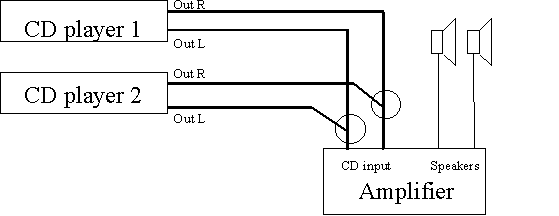
Figure 5: Simple two-CD mix to a single amplifier
The circled areas in the diagram are RCA cable Y-connectors, which are available from Radio Shack (part# 274-303 or part# 42-2436). This will mix the signals from each of the CD players into a single input. You’ll need two such connectors, one for the left channel and one for the right.
This setup is surprisingly flexible. Since both CD players are "live," you do some primitive mixing just by starting one CD player before the other one has stopped. If you want to add a tape deck or an additional CD player to this setup, simply plug another pair of Y-connectors into one side of the first Y-connector. You’ll then have three such inputs. While there’s no practical limit to the number of devices you connect in such a way, three is probably all you’ll want to do this way.
There are some disadvantages to mixing "on the cheap" like this. First of all, you have no control over the output level of one CD player as compared to the other. For this reason, you’ll want to make sure that your CD players are similar or identical (and you should try them out beforehand); otherwise the volume level will change significantly at each transition between songs--and this is irritating! Sometimes you will want to do level control even between similar disc players, because individual CDs have enough variation to be irritating under some circumstances. The other problem is that since all devices in this setup are "on the air" all the time, any mistakes that you might make in cueing up a CD player will be heard by everyone.
A mixing board is the answer to these problems. In general terms, a mixing board takes a large number of line-level inputs (like CD players and tape decks), then mixes them together, producing a single line-level output (which can be plugged into the amplifier). In block diagram form, here’s what this looks like:
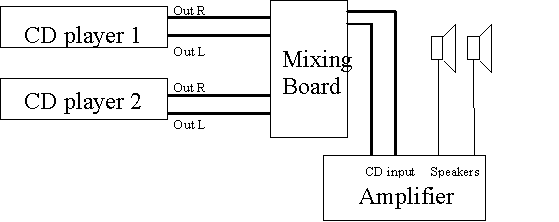
Figure 6: Two-CD mix via a mixing board to a single amplifier
Additional devices can be connected to the mixing board, of course. One note of caution: though the plugs look the same, don’t connect a line-level output like a CD player to a turntable input (usually marked "phono"). While it’s not likely to hurt anything, it will sound distorted and generally horrible.
You will want to read the instruction manual for the mixing board (or at least experiment with it). The key difference between the mixer and the Y-cable scheme discussed above is that you can set the relative volume of each of the devices connected to the amplifier by using the sliders and knobs on the mixing board. Every mixer which we’ve encountered works a bit differently, so it’s pointless to try to explain the specific details of using a mixer--but do take a look at the instructions, which will help you out.
If you are using home stereo equipment as your amplifiers, we mentioned that it’s possible to string them together in a chain for additional power. The tape deck outputs are used to do this. You have no doubt made a tape from a CD before; it’s only necessary to play the CD and hit "record" on the tape deck. In fact, the tape deck will record whatever you happen to be listening to via your amplifier. The amplifier (or integrated receiver) automatically sends a line-level copy of the signal to the "tape line out" or "record" jacks on the back panel so that you can plug in a tape deck. Since this is a line-level signal just like a CD player, it’s quite possible to plug one amplifier’s tape recorder output into the next amplifier’s CD input. Any number of amplifiers can be lashed together in this manner.
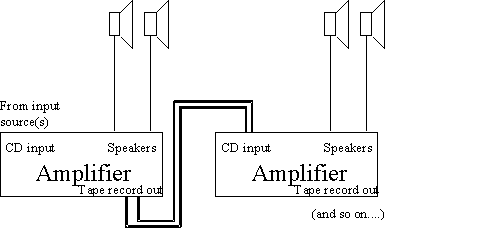
Figure 7: Chaining multiple amplifiers together
Survival tipsThere are lots of little things which you can do that will make an event go more smoothly. In no particular order, here are some of the ones we’ve found most useful.
· If it’s possible to set up near an outside window, consider doing so. It’s likely to be cooler there, and you may also get some light from outside.
· If you’re DJing an outdoor event, make sure that your equipment is shielded against the weather. Stacking one table on top of another works pretty well for this purpose so long as it’s not windy. Bring trash bags with you if you’re going to be working outdoors.
· If you don’t like people looking through your CDs, checking out your equipment, and the like, make it difficult for them to get to your things. Set up an obstacle course of chairs and/or closely-spaced tables to make it difficult to get to your equipment. Don’t be bashful about herding people out of your way. You are in charge, at least where music is concerned, and there’s no need to put up with something which disrupts your concentration.
· Check all of your speaker connections for stray strands of wire which might cause the wires to short together. Use a flashlight to look for these; they can be hard to spot if the light isn’t good. Check for same thing where the speakers connect to the amplifier. If you’re handy with a soldering iron, and if your speakers support such connectors, you may want to make yourself a set of "banana plug" connectors to make the speaker connection job easier.
· If you can, place things on top of your speakers so that people won’t put their drinks on them. Better yet, put your speakers where they’re hard to reach. If you can put the speakers above the crowd safely (or anywhere at or above eye level), your sound will carry better, so you’ll be able to cover the party with a little less power.
· If you set smaller speakers on top of larger ones, devise some way to fasten the top speaker to the bottom one so it doesn’t get knocked off. Once again, duct tape may be the miracle cure.
· Think about where your sound is going. If you’re near an open window, for instance, try to make sure that your speakers aren’t pointed directly at it. Sound which gets sent in a direction few people will hear is wasted, plus it may annoy people who aren’t at your event.
· Tape all of your speaker cables down using duct tape. If your speaker wires short out, very bad things will happen (which range from blowing a fuse to destruction of the amplifier)—so you don’t want people to trip on these cables. Run a strip of tape up the back of the speaker, too, so that if the speaker moves, the wires don’t get pulled out of it. While you’re at it, check the back of your table and make sure there are no low-hanging wires which could get tangled up with a partygoer.
· Turn all tone controls and equalizers down to neutral positions. Speaker capacity is based on a "normal" signal; when you alter the signal by significantly boosting bass or treble, you risk burning out speaker elements by overpowering them. A "loudness" button on an amplifier is a form of such a tone control; make sure that it’s turned off. Tape the controls in place if you feel you have to; this is very important!
· Unless you’re fond of headaches, don’t put speakers right in front of you.
· Listen carefully to the speakers when you’re playing them from the front (on the dance floor). If the sound is "gravelly" in character, you are likely to be overdriving your amplifier, which can in turn damage your speakers; turn it down immediately if you hear this. It’s most evident on strong bass; if a drumbeat no longer sounds clean, it’s likely that you are pushing too hard. This "clipping" can damage speakers even if the speakers can handle much more power than your amplifier! (Note: some music is recorded this way deliberately; if the distorted sound doesn’t go away when you turn the volume down a bit, it’s most likely the recording and not the amplifiers/speaker, so you have nothing to worry about--distortion in a recording might sound bad, but it’s not dangerous). You may even wish to turn the bass control down just a little bit; loud bass uses lots of power and is not as audible as the midrange and high frequency. Don’t overdo this, though, or the music will sound tinny. It’s important to check any fine-tuning you make in the sound from the front of the speakers, for the sound you’ll hear behind them is reflected off walls, carpet, etc. and is likely to sound pretty bad. Re-check your sound every thirty minutes or so during the event.
· If you know the capacity of your speakers, consider getting some fuses and fuse holders for your speaker wires. Attach them at the amplifier end of the cable, where they’ll do you some good if the far end is shorted. Radio Shack sells speaker fuse holders; the package has a formula for determining what size fuses to buy.
· Double-check your wiring before you turn anything on. Make sure your wiring is consistent. Turn amplifiers on one at time.
· Though many amplifiers have electrical outlets on the back, resist the temptation to plug one amplifier into another. Amplifiers draw a lot of power, and it’s very likely that you’ll exceed the capacity of the back-panel outlet by doing this. It’s perfectly okay, however, to plug things like your CD players, tape decks, mixing boards, etc. into these outlets; just avoid high-current devices like amplifiers.
Unless the event you’re playing is very unusual, you will want to take requests. Have a pad of paper and a few throwaway pens or pencils around.
You may wish to impose a limit of one or two requests per person; this will help you avoid situations where one person adds many songs to your request list, then feels mistreated if you don’t play all of them.
If you have the chance, try to ackowledge people (thanking them is enough) when they add songs to the request list. If a large group comes up and writes requests down en masse, you may want to note this with a line or bracket of some sort on your sheet; you may want to pick and choose from the songs they add to your list, and you certainly don’t want to play all of them together as a block.
Feel free to play requests out of order, and to ignore those requests which, in your professional judgment, are not appropriate (for whatever reason) for the event you’re playing. Obviously, if you get a large number of requests for a tune which you feel is questionable, you may want to rethink your position--but in general, you’re within your rights to exercise some editorial control over the event’s musical content. By the same token, it’s perfectly okay to slip some songs you like into the mix even if the request list is very full--but keep in mind that you’re entertaining a group; this is probably not the time to try to widen their musical tastes. You will probably wind up playing some schlock pop music which makes you gag (and for that matter, which would make sober partygoers gag too, were they actually sober). Don’t play the same song twice, and try to avoid playing the same artist more than a couple of times in an evening.
Remember that popular songs are not always good dance songs. A song that is extremely popular but undanceable may work well depending on the group you’re playing for, but be aware that you’re taking a pretty big risk if you decide to do so; it’s hard to recover from a floor-emptying tune.
If you have a microphone around, restrain your urge to apologize for requests which you can’t honor. It’s well-understood that this happens (for a variety of reasons); there’s no reason to call attention to the problem. Similarly, there’s little reason to apologize for minor goofs. Chances are pretty good that most people didn’t notice anyway, and even if they did, you don’t need to remind them.
Dead air is poison. Gaps between songs are irritating when you’re dancing, so try to keep things moving. Don’t hesitate to cut lengthy fade-outs short; get the next disc playing as soon as the sound from the previous song begins to fade. Obviously, it helps to know how each song ends--does it fade out, or end cold? In the case of songs which end cold, be aware that most CD players take a small fraction of a second to start. This matters because it is very jarring to listen to a loud song end, have a fraction of a second of complete silence, then the beginning of another loud song. You may want to follow a song which ends cold with one which fades up; start the second one before the first ends.
If someone brings you a "loaner" CD or tape of a song you’re not familiar with, listen to the first and last thirty seconds before deciding to play it. If you’re not able to do this, and you’re not able to audition it, you should turn down the request.
Have a CD at hand "in case of emergency;" if a song ends too early and you’re stuck with dead air, your damage control will be considerably simpler if you have a song you can slap in the CD player without looking around for something to play. If you have the luxury of a third CD player, you may want to keep this disc loaded, paused, and ready to go on short notice.
As you gain experience, you may wish to consider cueing songs to start at locations other than the beginning. There are many very danceable songs which don’t have danceable intros. With patience and skill, you can often trim these songs and eliminate the part which is hard to dance to.
The one occasion where some dead air is permissible: around a slow song played in a set of faster songs. A second or so is all you need, though. You will also want to drop the volume a bit; people expect slow songs to be quieter than fast dance music, and it’s amazingly unnerving to them if it’s not.
Plan your music in blocks of about an hour. You should have a slow song (or perhaps two if the dance is relatively formal) in the block. Your mix will sound much smoother if you plan the remainder of your set around transitions between songs; think in terms of the speed and general style of the two songs, as well as the crossfades between songs (would the end of this song sound good with the intro of the next?). This is not to say that you can’t, for instance, put a slow reggae tune in the same set as a fast techno track--but it will sound better if you out a song or two of gradually changing tempo between the two songs.
If the dance is formal, put several slow songs in the last block, but never end on a slow song. End instead with a classic energetic-sounding dance tune that everyone will like.
If you’re doing voiceovers with a microphone, don’t get carried away. It’s painful to realize that you’re talking into an open microphone to a hundred people, but really don’t have anything to say. Spare yourself the experience. When you do need to do a voiceover, feel free to talk over the intro of a song or its fadeout. It’s also permissible to fade a song down midway, make a brief announcement (of a presumably urgent nature), then fade it back up.
Crowd reaction is generally easy to judge; it’s usually more visible than audible: people will dance to the music you’re playing if you’re doing your job well. You will encounter occasional strident whiners who aren’t pleased with anything you’re doing. Listen with an open mind, but don’t feel an automatic obligation to do anything for them other than listen politely. If the dance floor empties, you’re probably doing something wrong; time to trot out one of the warhorses of dance music to get the crowd moving again.
As a general rule, people who have had too much to drink will dance to pretty much anything.
When it’s over...By the time the music stops playing, you should be well on the way to being ready to leave. Once you have the last few songs in your set picked out, put the remaining discs away and begin getting things ready to move.
Once the music does end, take the discs out of all of your CD players before turning them off. We’ve forgotten to do this on several occasions, and it’s pretty embarassing to turn up with a "missing disc" which is really just trapped inside a CD player that’s now safely in the trunk of your car.
If you’re using a microphone, you may have closing announcements to make after the music stops (or the event sponsors may want to say something). Don’t shut down so fast that you make this impossible.
Once any announcements have been made, shut down your equipment, and unplug everything. Then detach the audio cables from the equipment as soon as you can, so that you or your assistants can begin moving the equipment to where it belongs as soon as possible.
Make sure you thank all of your assistants, then get home and get some rest!
###
Appendix A: Request List Form
| Your name | Artist | Title |
Appendix B: Don’t Forget...
Amplifier(s)
Audio adapters (Y-connectors, etc.)
CD players
CDs
Cool shades
Duct tape
Extension cords
Flashlight
Headphones
Lamp
Microphone
Microphone cable
Mixing board
Paper/pencil
Parking permit
RCA audio cables
RCA audio cables (spare set)
Remote controls
Sense of humor
Six-way outlet (power strip)
Speaker wire
Speakers
Tape deck(s)
Tapes
Towels
Umbrella
Wire cutters